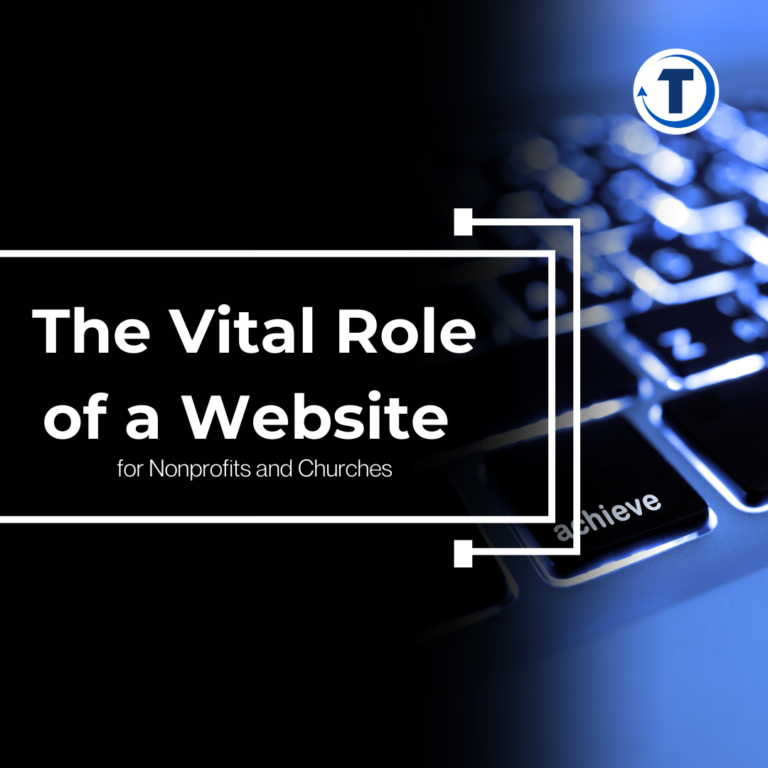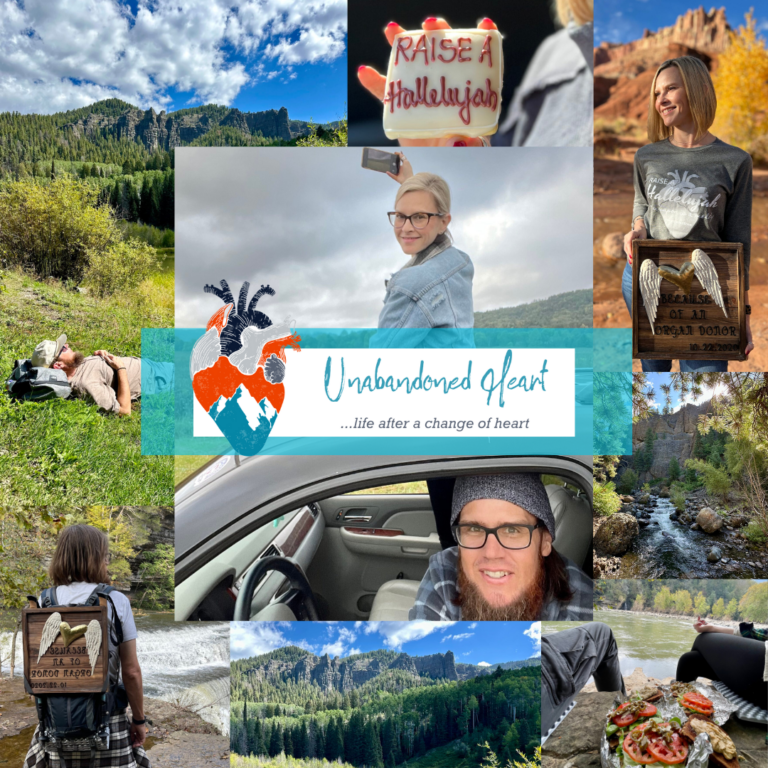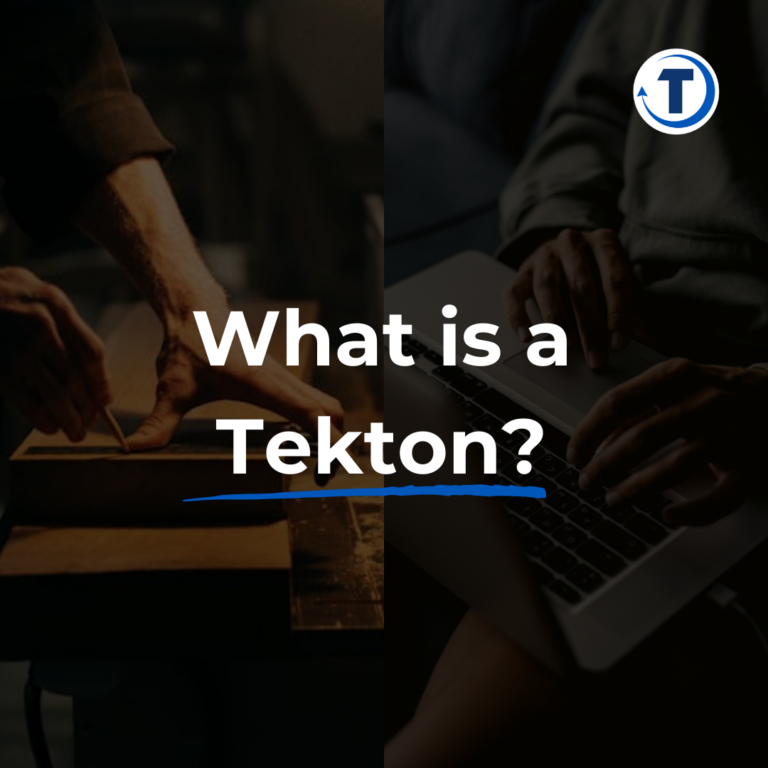Streamlining Email Management
Efficient communication is crucial for your ministry’s impact, particularly in managing emails. You can ensure no critical information is overlooked by categorizing and prioritizing messages. Automation and effective email management tools can save time and enhance member engagement. But how can you craft clear and concise messages while fostering community relationships? And what role does analyzing email performance play in this process? Let’s explore strategies to help your ministry stay connected, keeping your congregation well-informed and engaged.
Importance of Efficient Communication
Efficient communication is critical for impactful ministry work. Providing timely and relevant information can significantly enhance member engagement and improve your ministry’s outreach. Email marketing, in particular, boasts an impressive 4,200% ROI, making it an invaluable tool for reaching your congregation.
To implement efficient communication, start with clear and targeted email campaigns. These campaigns can address specific needs and interests, fostering a stronger sense of community involvement. Using segmentation techniques allows you to personalize your messaging, ensuring that your content resonates with different groups within your congregation. This approach not only boosts open and click-through rates but also strengthens your ministry’s connection with its members.
Automated email tools can further streamline your communication processes. These tools enable you to maintain regular contact with your members without overwhelming your staff, freeing up more time for essential ministry efforts. Regularly analyzing email performance metrics such as open rates and engagement levels will continuously refine your communication strategy.
Incorporating these elements into your ministry’s communication strategy ensures you deliver meaningful and impactful messages, keeping your members engaged and informed while optimizing your ministry’s overall effectiveness.
Categorizing and Prioritizing Emails
To enhance your ministry’s email efficiency, begin by categorizing incoming messages into groups such as urgent, significant, and informational. Prioritizing these categories ensures that critical needs are addressed first, allowing you to maintain focus on the most important tasks. Additionally, automating responses to routine inquiries can save time, enabling you to dedicate more effort to impactful activities.
Sorting Incoming Messages
Effective email management begins with sorting incoming messages to keep your ministry’s communication organized and responsive. Categorizing emails into folders such as “Urgent,” “Follow-Up,” and “General Inquiries” can greatly streamline communication. This ensures that priority emails are addressed promptly, enhancing overall responsiveness.
Using labels or tags in email platforms like Gmail is another effective strategy. These tools help you easily identify emails related to specific ministries, events, or projects, thereby improving organizational efficiency. Implementing a triage system helps prioritize emails based on urgency, enabling you to address critical issues immediately and schedule less urgent matters for later.
Automated filters are invaluable for sorting incoming messages. By setting up filters, emails from specific senders or those containing particular keywords can automatically be directed to designated folders, saving you time and reducing manual effort. Regularly reviewing and tidying up your inbox is also crucial. Archiving or deleting irrelevant emails maintains a manageable volume, aiding in faster response times and reducing overwhelm.
Setting Priority Levels
Implementing priority levels for your emails can significantly enhance your ministry’s communication and efficiency. Make sure that critical messages are addressed promptly by categorizing emails into urgent, significant, and informational. This approach improves email management and helps you focus on what matters most.
Adopting a color-coded system for categorizing emails can visually streamline your workflow. This allows staff to quickly identify and prioritize tasks by urgency and importance. Utilizing email management tools that support tagging and filtering further reduces inbox clutter, enabling you to focus on high-priority communications.
Regularly reviewing and adjusting these priority levels based on feedback and the evolving needs of your church members will help maintain effective communication. Training staff on how to efficiently categorize and prioritize emails is crucial. Improved response times can foster stronger community engagement and trust, enhancing the effectiveness of your ministry.
Automating Email Responses
Automating email responses can significantly enhance your ministry’s communication efficiency, freeing up valuable time for more impactful tasks. By implementing automation, you can reduce the time spent on repetitive inquiries, allowing staff to focus on more pressing needs.
To streamline communication, categorizing emails based on priority and topic is crucial. Email management tools equipped with automated tagging and sorting features help maintain an organized inbox. This ensures urgent matters are addressed promptly, while less critical messages are handled later, improving overall response times.
Consider using autoresponders for common queries such as service times or donation processes. This not only provides immediate assistance to congregants but also enhances member satisfaction and engagement by promptly acknowledging their inquiries.
Regularly reviewing and updating your email categorization strategies will help you stay responsive to the changing needs and preferences within your congregation. With data-driven insights, you can continuously optimize your communication flow.
| Benefit | Description |
|---|---|
| Time Efficiency | Less time spent on repetitive tasks |
| Improved Response Times | Urgent emails are addressed more promptly |
| Enhanced Member Satisfaction | Immediate assistance through autoresponders |
Utilizing Email Management Tools
Many wonder how churches can keep up with the demands of timely and relevant communication. The answer lies in utilizing email management tools like Mailchimp. These tools streamline communication by automating follow-up emails for new visitors, ensuring engagement without manual effort. Leveraging segmentation features allows for tailored messages to specific groups, enhancing engagement rates by up to 14%.
These platforms offer pre-designed templates that enable the quick creation of professional-looking emails, improving visual appeal and effectiveness. A/B testing functionalities allow experimentation with different subject lines and content formats, optimizing open rates and click-through rates based on data insights.
Integrating email management tools with church management software centralizes member data, facilitating personalized and accurately targeted outreach efforts. This integration ensures that all communications are timely and highly relevant to each member’s needs.
Implementing Automated Responses
Implementing automated responses can significantly enhance your ministry’s communication efficiency, ensuring congregants feel acknowledged and valued from the moment they reach out. Utilizing email marketing platforms like MailChimp allows you to automate welcome emails, event reminders, and follow-up messages seamlessly. This approach not only streamlines your outreach efforts but also substantially reduces response times.
Timely communication is crucial; research indicates it can boost engagement rates by up to 50%. Automated responses ensure that inquiries receive immediate attention, making congregants feel heard and appreciated. Additionally, personalization features, such as addressing recipients by name, can increase open rates by 26%, fostering a stronger connection with your community.
To maintain effectiveness, regularly review and update your automated response templates. This ensures your messages remain relevant and aligned with current church activities, enhancing overall communication impact. By integrating these strategies, you’ll not only improve engagement rates but also create a more efficient and responsive communication process. This approach allows your ministry to focus on building meaningful relationships, knowing that your email communications are operating smoothly in the background.
Enhancing Staff Collaboration
To enhance staff collaboration, implement unified messaging platforms, which streamline scheduling and targeted communication. Complement these with team coordination tools to improve task tracking and accountability, ensuring everyone stays synchronized. Centralized communication channels keep all team members informed and aligned, reducing confusion and fostering a cohesive working environment.
Unified Messaging Platforms
Unified messaging platforms transform how your ministry staff collaborates, eliminating the hassle of managing multiple email lists. These systems streamline administrative tasks by integrating email, calendar, and task management tools, ensuring effective communication within your team. Imagine using a unified platform to send targeted messages without worrying about missing a significant recipient or duplicating efforts.
With integrated messaging, your staff can coordinate projects more efficiently, ensuring everyone is on the same page. Features such as scheduled messaging and segmentation ensure that the right people receive the right information at the optimal times, enhancing engagement and attendance tracking. This level of organization can significantly impact your church’s operations, making your ministry more responsive and agile.
Team Coordination Tools
Effective team coordination tools can transform how your ministry staff collaborates, significantly boosting productivity and engagement. Tools like Slack or Microsoft Teams enable real-time communication, facilitating quick updates and project collaboration. This immediate interaction reduces the communication delays often associated with email, freeing up valuable time for more impactful tasks.
Project management software such as Trello or Asana helps streamline task assignments and track progress. These tools ensure everyone understands their responsibilities and deadlines, aligning the entire team. This not only increases efficiency but also promotes effective time management, allowing your team to focus on ministry goals rather than administrative details.
Integrating scheduling apps like Google Calendar or Calendly prevents scheduling conflicts, improving coordination for meetings and events. Additionally, platforms with file-sharing capabilities, like Google Drive or Dropbox, provide easy access to shared documents and resources, fostering a collaborative work environment. Regular updates and check-ins via these tools can enhance engagement and morale, facilitating open dialogue and continuous improvement.
Centralized Communication Channels
Centralized communication channels can significantly enhance collaboration among your ministry staff by building on existing team coordination tools. Adopting integrated email platforms provides a unified space for sharing information and resources, streamlining email management, and reducing time spent on administrative tasks.
Messaging tools allow you to precisely target email lists, sending tailored messages to specific groups within the church community. This ensures that the right information reaches the right people, fostering greater engagement and connection.
A centralized email system also promotes transparency and clarity among team members. With everyone accessing the same platform, miscommunication is minimized, and coordination is improved. To maximize this approach, consider setting up automated follow-ups to maintain consistent communication with congregants, which is vital for building strong relationships.
Implementing a centralized communication strategy enables your staff to focus more on ministry-related activities and less on redundant administrative work. This enhances staff collaboration and strengthens the church community, ensuring that your ministry’s impact is both effective and far-reaching.
Crafting Clear Subject Lines
Crafting clear subject lines is crucial for maximizing email engagement in ministry work. Addressing the unique needs of your recipients is fundamental when sending targeted emails. A concise subject line, ideally between 30-50 characters, ensures your message is easy to read and understand quickly. Personalizing subject lines by incorporating recipients’ names or specific interests can make your emails more engaging and increase open rates by up to 26%.
To focus on what truly matters, avoid generic phrases like “Newsletter.” Instead, use descriptive language. For example, “Join Us for Worship This Sunday” creates a sense of urgency and clearly conveys the email’s content and purpose.
Here are three tips to improve your subject lines:
- Use Actionable Language: Incorporate verbs that prompt action, such as “Register Now” or “Don’t Miss Out.”
- Personalize When Possible: Include the recipient’s name or reference something relevant to their interests to raise engagement.
- A/B Testing: Experiment with different subject lines to see what resonates best with your audience, allowing you to continuously refine your strategy.
Writing Concise Messages
Effective email communication in ministry work hinges on delivering concise messages. To engage your church community, ensure your message is clear and compelling. Begin with a subject line of 30-50 characters to capture attention and improve open rates.
Keep the email body to a few short paragraphs to make it digestible and avoid overwhelming recipients. Use bullet points or numbered lists for complex information to enhance clarity and retention of key points.
Include a single, clear Call to Action (CTA) to guide your audience towards the desired response, whether it’s attending an event or volunteering. A focused CTA significantly boosts engagement and conversion rates.
Fostering Community Relationships
Effective ministry communication starts with concise emails, but to truly foster community relationships, personalized digital communication is essential. Imagine the impact when your church’s communication is both intentional and meaningful.
Leverage email addresses to send content that matters to your congregants. Personalized emails can boost engagement by up to 26%, making your community feel seen and valued. Regular newsletters keep everyone informed, creating a sense of belonging. In fact, 74% of churchgoers appreciate consistent communication, which can lead to a 20% increase in participation in church activities.
- Personalized Emails: Tailor messages to resonate with individual members, enhancing personal connections.
- Regular Newsletters: Provide updates about church happenings, fostering a sense of inclusion and community.
- Feedback Mechanisms: Use surveys and suggestion forms to give congregants a voice, improving community satisfaction by 30%.
Transparency about church activities and decisions builds trust. Open dialogue is essential, with 68% of members desiring more communication from their leaders. By valuing their input and keeping them informed, you strengthen the church’s foundation and nurture deeper relationships.